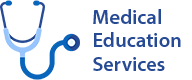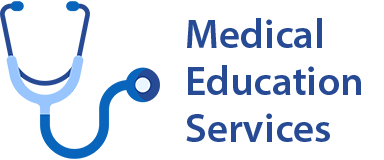Clinical Systems Induction Summary
All trainees need to complete clinical systems elearning in order to receive their account logins and password.
Up to 4 hours time back will be given when trainees have completed the clinical systems elearning before the 2nd February and can show evidence of this. Please update your statutory mandatory training through your base health board.
Trainees require screenshot evidence of:
- completion of the Clinical Systems Induction; and
- up-to-date statutory mandatory training
Access guide for each Clinical System
Description
System that provides access to patient correspondence, results and appointment details.
Who needs access?
All DITs
Learnpro module
NHSFV Clinical Portal V3
Face to Face Training
Not required
How to get account activated
Activation is automatic on completion of LearnPro module.
Description
System used for requesting imaging, haematology, microbiology, histopathology and biochemistry. There are also tabs to allow for requesting of cardiology investigations (echo/ECG).
Who needs access?
All DITs
Learnpro module
NHSFV OrderComms Inpatient Doctor
Face to Face Training
Not required
How to get account activated
New to FV: Complete LearnPro module. Login details will be emailed to you. If not received within 2 working days, please log a ticket on the IT Service Desk.
Returning: Login details will be emailed to you. If not received by 02/02/2022, please log a ticket on the IT Service Desk
Who needs access?
All DITs
Learnpro modules
- NHSFV Introduction to TrakCare
- NHSFV TrakCare Acute Inpatient Doctor
Face to Face Training
TrakCare outpatients face to face August 4th for all DITs working in Outpatients for the first time.
How to get account activated
New to FV: Complete Learnpro Modules. LearnPro must be completed before starting, even if previous experience of TrakCare at other Boards. TrakCare team monitor Learnpro twice daily and Login details will be emailed to youon completion of the modules. If not received within 2 working days of start date, please log a ticket on the IT Service Desk.
Remainers accounts are unaffected by changeover.
Description
Clinical system used for all medication prescribing and administration.
Who needs access?
All DITs
Learnpro modules
NHSFV HePMA Upgrade Prescribing Staff
Face to Face Training
FY1s: hands-on training
FY2s and above; demo session training for new DITs unless regularly used HePMA in other NHS Board in past 18 months, you can attend for refresher if space at sessions allows.
New and returning users attending the demo will be given HePMA logins at the session. New and returning users who do not need the demo session will still need to attend the Learning Centre to obtain their HePMA login.
Remaining users your HePMA login credentials remain active and the same, no need to attend the Learning Centre.
How to get account activated
HePMA accounts will be handed out at Face to Face training.
LearnPro must be completed before starting, even if previous experience of HePMA at other Boards.
Accounts to be emailed out from HePMA Team email box (TBC).
Remainers accounts are unaffected by changeover.
Description
System used both for dictating and signing off letters.
Who needs access?
All DITs that will be dictating clinic letters. Please note some departments eg Psychiatry, are not switching over to letter sign off until later in August.
Learnpro module
NHSFV G2 SpeechReport Digital Dictation Workflow
Face to Face Training
Not required
How to get account activated
Complete LearnPro module. Login details will be emailed to you. If not received within 4 working days, please log a ticket on the IT Service Desk.
Description
System used to send direct medication recommendations and immediate correspondence to GPs from Outpatient clinics.
Who needs access?
All DITs seeing patients in Outpatient clinic
Learnpro module
NHSFV eforms medication recommendations
Face to Face Training
Not required
How to get account activated
Complete LearnPro module. Login details will be emailed to you. If not received within 2 working days, please log a ticket on the IT Service Desk.
Description
Eforms Preoperative Assessment: System used to send direct medication recommendations and immediate correspondence to GPs from Outpatient clinics.
Eforms Day Surgery Overview: Allows access to and recording of Day surgery documentation.
Who needs access?
All DITs in anaesthetics and surgical specialties
Learnpro modules
- NHSFV eforms reoperative assessment
- NHSFV eforms day surgery overview
Face to Face Training
Not required
How to get account activated
Complete LearnPro modules. Login details will be emailed to you. If not received within 2 working days, please log a ticket on the IT Service Desk.
Description
System used in operating theatres to move patients through theatre and record information relating to surgical procedures including operation notes.
Who needs access?
All specialist registrars in surgical specialties who will be writing operation notes.
Learnpro module
- NHS FV: Opera op notes
- NHS FV: Opera navigation
Face to Face Training
Not required
How to get account activated
TBC
If you experience any problems gaining access to any of these systems please contact Medical Education Services directly on 01324 567618 or email fv.postgraduatemedicaleducation@nhs.scot.
FAQs
We wanted to let you know in advance that your email address will be ported over between now and you starting with us on 4th August. NHS Forth Valley IT service desk staff will communicate by email to inform you of the change, letting you know when the account migration will take place.
If you experience any difficulties with email access due to this process you can get help from NHS Forth Valley IT support via the NHS FV ICT Portal, by emailing fv.fvservicedesk@nhs.scot or by phoning 033 33 23 23 10.
We are hoping that the development of the clinical systems LearnPro program will make it easier for incoming Doctors in Training to navigate training on these systems.
Additionally, there can be widespread differences in the modules of the TrakCare system used too. Therefore, to maintain good practice and data quality/integrity, it is vitally important that you receive training in our NHS Forth Valley system, encompassing and learning about our Forth Valley operating practices/operating procedures which should help equip you with the knowledge and background you need to use the system proactively here.
Your Professionalism certificate will be sent back to you within the next 7 to 10 days.
What IT Support is available?
On-site IT support team members will be available during induction week, to assist you with IT support, network access, training and LearnPro enquiries, clinical system account administration and HePma access.
Our IT service desk team members will be based in the Learning Centre on level 3, and they will be more than happy to answer any IT enquiries you might have.
NHS Forth Valley IT service desk can also be contacted via the following channels:
- Self-Service Portal: NHS FV ICT Portal
- Email: fv.fvservicedesk@nhs.scot
- Telephone: 033 33 23 23 10